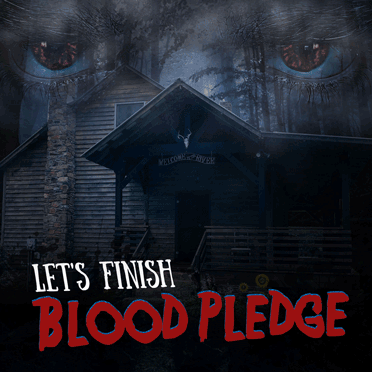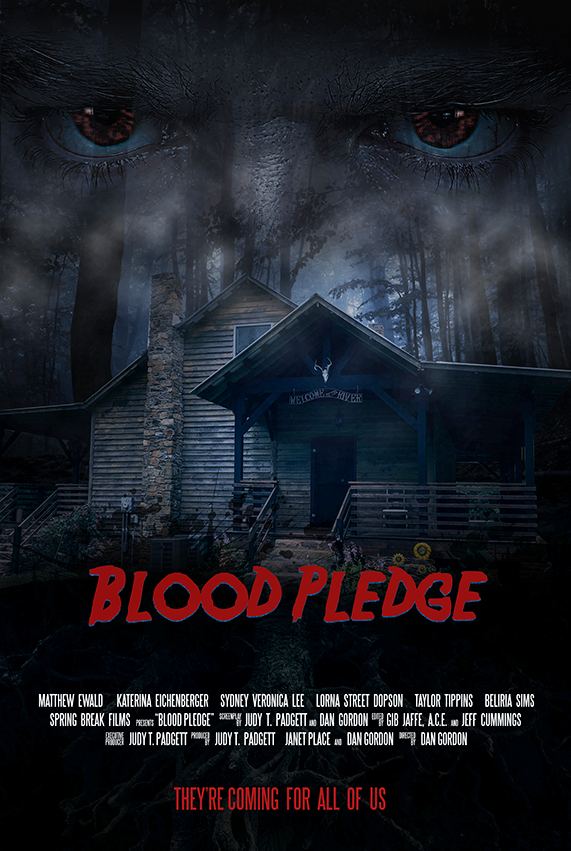Hi all!
Well, we finally completed all the visual effects and clean-up. Quite a process, taking almost four months. The clean-up, which I'll share here is rather straight forward. You see an object that shouldn't be there. Then remove it.
Adding visual effects to enhance a scene was quite an involved process. In all, we had 41 clips that had to be rendered with these two techniques.
Sure, everyone walks around with a wireless transmitter, besides cellphones. Several scenes where we didn't anticipate the actor to turn:

And the clean up:

Each shot had to be rendered frame by frame and then the required digital effects applied. A shout out to Ryan "Spike" Dauner and his visual effects team for their excellent work.
So now we're on the final part of post production: Color and sound. Almost there!