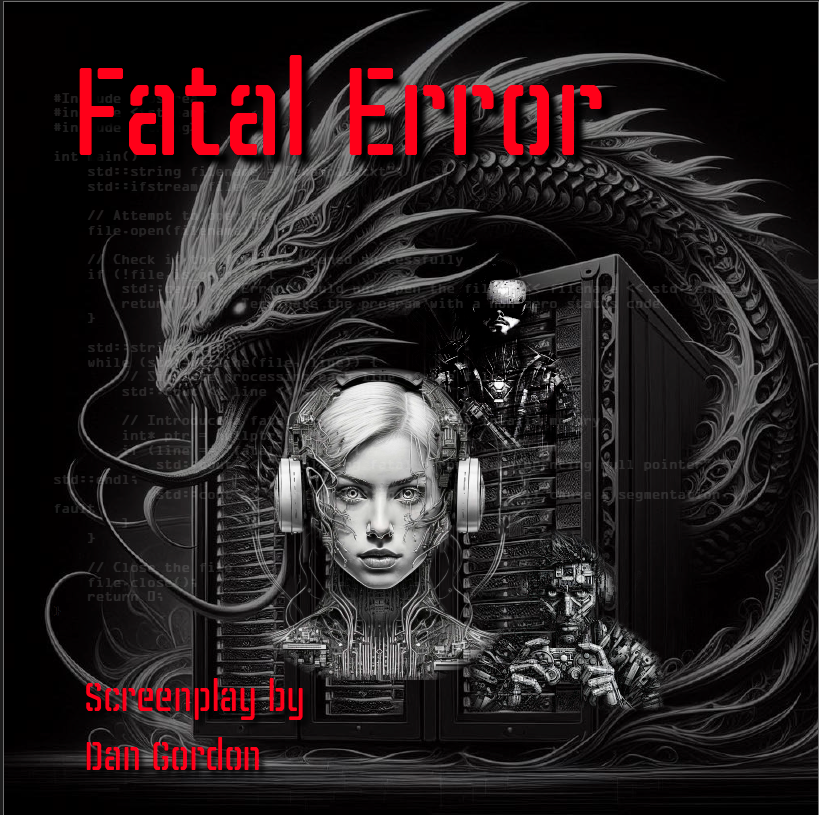The Director's Cut
Software, part 1
This week's blog will focus on preproduction software.
The obvious – collaborative tools and communication
Microsoft Office, Google docs and Zoom
The three of us who produced Blood Pledge lived in three different states. We found that Google Docs was the best platform for coordinating notes in all aspects of the preproduction. We used “Sheets” extensively to create checklists, inventory control and task assignment.
Google docs is a fantastic platform. For three reasons:
1. It’s free. All you need is an email account with Google.
2. The collaborative aspect of Docs is way superior to Office. Google has done a great job in allowing several users to work on a document in real time together. And it’s a painless process.
3. 15 gigabytes are a very generous amount to provide as free storage. It fills quickly as you’ll be uploading actor’s reels and digital images.
The somewhat obvious – screenwriting software
We used Movie Magic Screenwriter. I’ve been using the program since its early days. Back then it was DOS based (if you’re old enough to remember that) and called “Script Thing.” Plus, they gave you a free T-shirt with every purchase.
But seriously, MM is a great platform because:
1. It’s ridiculously easy to use.
2. The navigation features allow for outlining.
3. The notes feature allows for personalized feedback from everyone involved with the script.
4. Post production. With MM, you can “lock” the script and create breakdowns for different departments to determine their needs.
The not so obvious - scheduling and budgeting
Here, a producer could use Office or Docs I suppose, but there’s specialized software for this and you’ll find (as we did) both these aspects are enormously complex, even for a microbudget. Fortunately for us, Janet has extensive experience in this area of production and as a result, we used:
Movie Magic* Scheduling
After we had the script locked, we arranged for production and found our cabin in the Mountains of North Carolina. We ended up with just 12 days to shoot Blood Pledge. With 120 scenes, that’s quite an undertaking. In fact, we would not have been able to complete Blood Pledge without MM Scheduling. Once all the scenes were entered, it creates a real time schedule which is highly flexible.
Like when it rains. The weather disrupted our exterior shoots, but we could quickly rearrange the schedule and stay on track with the help of MM scheduling. We were amazed at how complex a shooting schedule becomes when you’re juggling Int. vs. Ext., actor’s schedules, time of day and, of course, the weather.
Movie Magic* Budgeting
Excel is a great program for creating budgets, but there’s lots of hidden costs and estimates that MM Budgeting makes you painfully aware of. Highly recommended.
In next week’s blog I’ll discuss post production software. Please note, these programs are by no means the only options out there. However, I will point out they worked flawlessly for us and prevented unnecessary technical issues. Curious to see what other filmmakers use in their process.
*MM Screenwriter is owned by Write Brothers. MM Budgeting and Scheduling are part of Entertainment Partners.
Check out the results here: Blood Pledge